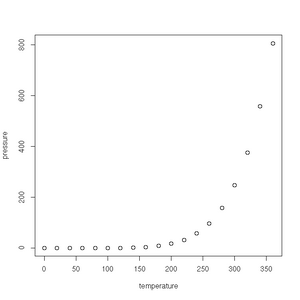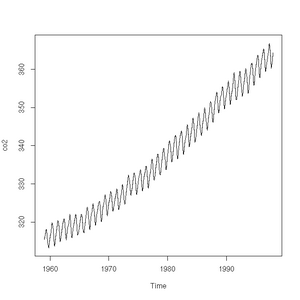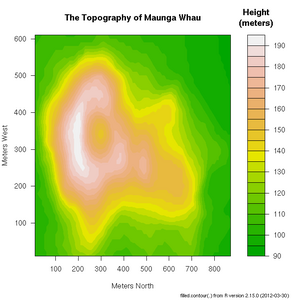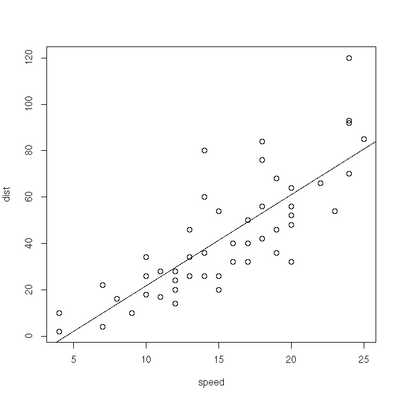Difference between revisions of "R1"
Jump to navigation
Jump to search
| Line 25: | Line 25: | ||
<source> | <source> | ||
| − | plot(pressure) | + | > plot(pressure) |
</source> | </source> | ||
<source> | <source> | ||
| − | plot(co2) | + | > plot(co2) |
</source> | </source> | ||
<source> | <source> | ||
| − | ?filled.countour | + | > ?filled.countour |
</source> | </source> | ||
Revision as of 09:33, 21 June 2013
Open Source Statistics with R
Introduction
R is a mature, open-source (i.e. free!) statistics package, with an intuitive interface, excellent graphics and a vibrant community constantly adding new methods for the statistical investigation of your data to the library of packages available.
Getting Started
The very simplest thing we can do with R is to perform some arithmetic at the command prompt:
> phi<-(1+sqrt(5))/2
> phi
[1] 1.618034Data Structures
Packages
Graphics: A taster
R has some very handy built-in data sets. They allow us to, for example, very simply plot the carbon dioxide concentrations as observed from 1959 to 1997 high above Hawaii at the Mauna Loa observatory.
> plot(pressure)> plot(co2)> ?filled.countourExamples of Common Tasks
Linear Regression
> plot(cars)
> res=lm(dist ~ speed, data=cars)
> abline(res)Exercise
- Weighted least squares. The lm function will accept a vector of weights, lm(... weights=...). If given, the function will optimise the line of best fit according a the equation of weighted least squares. Experiment with different linear model fits, given different weighting vectors. Some handy hints for creating a vector of weights:
- w1<-rep(0.1,50) will give you a vector, length 50, where each element has a value of 0.1. W1[1]<-10 will give the first element of the vector a value of 10.
- w2<-seq(from=0.02, to=1.0, by=0.02) provides a vector containing a sequence of values from 0.02 to 1.0 in steps of 0.02 (handily, again 50 in total).
Significance Testing
> boys_2=c(90.2, 91.4, 86.4, 87.6, 86.7, 88.1, 82.2, 83.8, 91, 87.4)
> girls_2=c(83.8, 86.2, 85.1, 88.6, 83, 88.9, 89.7, 81.3, 88.7, 88.4)
> res=var.test(boys_2,girls_2)
> res=t.test(boys_2, girls_2, var.equal=TRUE, paired=FALSE)