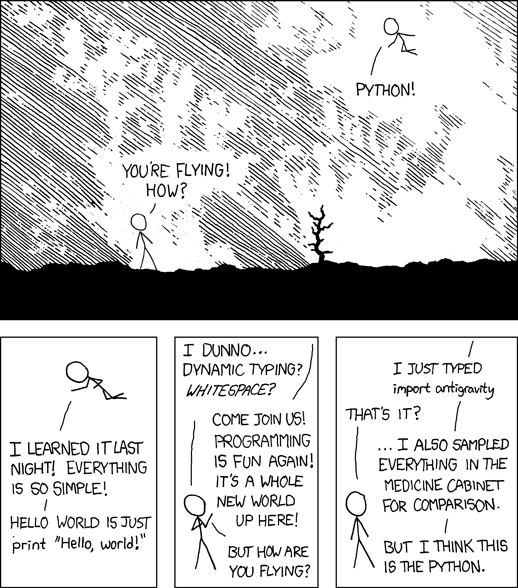Difference between revisions of "Python1"
| Line 65: | Line 65: | ||
Hello, world! | Hello, world! | ||
</source> | </source> | ||
| + | |||
| + | You can exit an interactive session but typing '''Ctrl-D'''. | ||
=Getting Help= | =Getting Help= | ||
Python has lots of useful documentation. For example, take a look at: http://docs.python.org/. | Python has lots of useful documentation. For example, take a look at: http://docs.python.org/. | ||
| + | |||
| + | =Making a Script= | ||
| + | |||
| + | An interactive session can be fun and useful for trying things out. However--to save our fingers--we will typically want to execute a series of commands as a script, created using your favourite text editor. Here is the contents of an example script: | ||
| + | |||
| + | <source lang="python"> | ||
| + | #!/bin/env python | ||
| + | |||
| + | print "Hello, from a python script!" | ||
| + | </source> | ||
| + | |||
| + | Ensure that your script is executable: | ||
| + | |||
| + | <pre> | ||
| + | chmod u+x myscript.py | ||
| + | </pre> | ||
| + | |||
| + | and now you can run it: | ||
| + | |||
| + | <pre> | ||
| + | [ggdagw@bigblue4 ~]$ ./myscript.py | ||
| + | Hello, from a python script! | ||
| + | </pre> | ||
Revision as of 14:49, 2 October 2012
Python for Scientists
Introduction
Getting Started on BlueCrystal Phase-2
After you have logged in, type the following at the command line:
module add languages/python-2.7.2.0 python
This should start up an interactive python session:
Python 2.7.2 (default, Aug 25 2011, 10:51:03) [GCC 4.3.3] on linux2 Type "help", "copyright", "credits" or "license" for more information. >>>
where we can type commands at the >>> prompt.
Python as a Calculator
Let's try a few commands out. If you type:
>>> print "Hello!"
you'll get:
Hello!
If you try:
>>> print 5 + 9
you'll get:
14
And here is a copy of a session containing a few more commands:
>>> five = 5
>>> neuf = 9
>>> print five + neuf
14
>>> def say_hello():
... print "Hello, world!"
... # hit return here
>>> say_hello()
Hello, world!
You can exit an interactive session but typing Ctrl-D.
Getting Help
Python has lots of useful documentation. For example, take a look at: http://docs.python.org/.
Making a Script
An interactive session can be fun and useful for trying things out. However--to save our fingers--we will typically want to execute a series of commands as a script, created using your favourite text editor. Here is the contents of an example script:
#!/bin/env python
print "Hello, from a python script!"
Ensure that your script is executable:
chmod u+x myscript.py
and now you can run it:
[ggdagw@bigblue4 ~]$ ./myscript.py Hello, from a python script!